Reformat your pictures
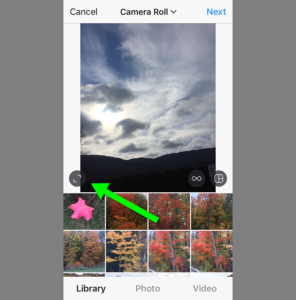
You may not know this, but you are now able to select how your photos display on your pages. In the beginning, you could only arrange them in portrait format. Now, you are able to select the orientation of each picture between portrait and landscape. This will give you more control over how all your photos look on each page.
Turn on notifications of the people you follow
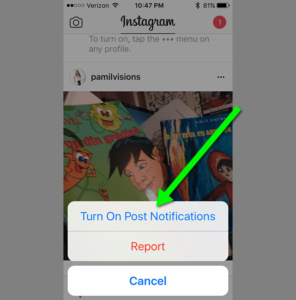
Don’t forget to turn on the notifications for the people you follow on Instagram. If you want to know immediately when they post on their Instagram, it is really simple to do. Just pick one of the photos they have posted and click on the icon that looks like three dots. This will give you the option to turn on notifications of when they post their photos.
Center the text in your bio for more visibility

This tip might make you groan a little, but it does work! Your bio not only tells people all of the things that you want people to know, but the way it looks sometimes gives some hints about who you are. To ensure that your bio looks great and centered, you will need to use spaces between the text. This is because the coding on the page does not accept normal HTML coding tricks. Instead, you have to use the “old-fashioned” way of spacing, simply adding extra spaces in the text.
Use the “Liked” feature to your advantage
Another helpful tool in Instagram is using the “liked” history option to find your favorite photos. If you are like many Instagram user you mark many photos with the like button as you see them. By clicking the like button that photo is tagged and you can use the Post You Liked filter option. This checks your history and checks for all photos you liked and you can go back a view them. This option can be found in the menu bar of the Instagram page.
Use a blog to promote your Instagram
If you have a blog, you can easily post yours or a favorite feed of someone else’s and post them on your blog. You can use a number of 3rd-party plugins for blogs using the WordPress platform. The plugins are really easy to use and many of them are completely free.
Real time tracking of hashtags
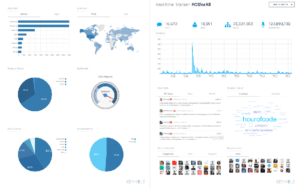
There are a number of different 3-party apps that you can download and used to help you get the most out of your social media sites. One of those apps is called keyhole and it allows you to track hashtags, which has been become one of the most important parts of social media. This app allows you to track several different sites at the same time.
Keep search history clean
Deleting old and maybe embarrassing Instagram searches is really easy to do, but most people don’t even think about using the feature. It is much easier than you think and it only takes a few clicks and then the searches are completely gone for ever. Just go to your profile and click the menu and find options. Click on the Clear Search History and click to confirm and you are done.
Remove tags from pictures
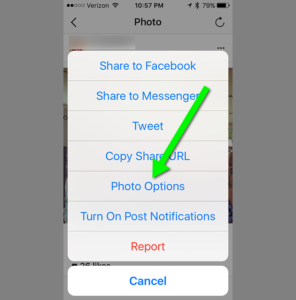
Sometimes we all do things that we are not actually proud of and even worse there quite possibly could be some pictures of it and they ended up someone’s Instagram feed and you were tagged. The good is there is a way that you can protect yourself from those people important to you that know your Instagram name. You can click on the offending photo and click on options and choose Hide From My Profile. Then you also want to select Remove Me From Photo, by doing both of these will block the people on your feed from seeing it.